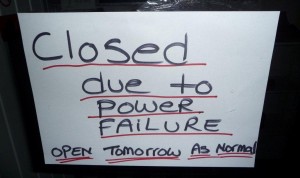Tom McInerney recently talked to Londonlaunch.com about top tips for organisers running corporate events (reproduced with permission)
Make sure your technology is alright on the night with Etherlive’s top tips on getting the best tech to suit your budget.
Delivering events is highly complex, it requires a unique mix of skills; rather like spinning plates whilst at sea, by torch light. Tight budgets, short windows for delivery and customer expectations all combine as things progress towards a fixed deadline.
Technology has added an extra dimension to this already complicated mix. Further to power, catering and AV, organisers now need to think about how things will be connected together.
As demand for delegate apps, online ticketing systems and social media continue to increase the networks which power them have moved from nice-to-have to critical.
Director of Sales and Marketing at Etherlive, Tom McInerney, takes a moment to provide the top 5 tips for those who want to get the most technology for the least headache and budget.
Top 5 Tips
Think ahead
Any network services (Wi-Fi, wired) relies upon a high speed internet connection. Unless the venue you are working with has sufficient connectivity already in place this will take time to arrange. Typically months even in central London depending on the event requirements.
Keep it simple
Anything technology has the risk of becoming overly complicated – a good rule is that if things can’t be shown in a simple diagram or explained on a conference call then things are escalating. Would you trust your AV supplier if you didn’t at least understand the basics?
Know your risks
Work with suppliers and customers to identify which bits of technology are absolutely critical to the event and work out a plan B. One of the great things about technology is there are lots of ways to do things, many of which can be setup at the same time.
Have help when you need it
If technology elements are key to the event think about what will happen on the night; have you got support if you need it? This is also a pertinent question to ask of venues; if you need technical help where will it come from, and is calling a call centre (if that’s the support) going to get you the results quick enough?
Exploit your investment
Many people use the technology during the event but don’t think about using the results of that investment in the future. For example if you have streamed the event live, can you take a copy of that and break it into segments to use for a campaign on LinkedIn?
Working with technology can seem daunting but there is no reason for it to be; identify what is needed and find a partner who can get you the help you need.