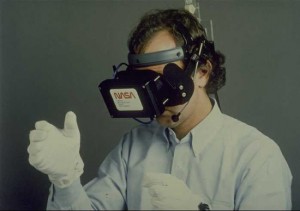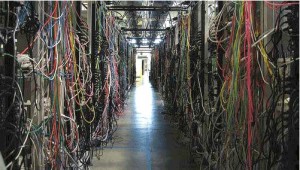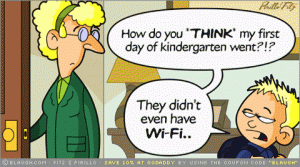For some time we have been really keen to get together a group of thought leaders from the events industry to discuss a range of technology related topics. With a fantastic team effort this event, which we called ‘The Gathering’, was held on the 30th of March at Lords futuristic media centre. Each of the four panels was focused on a specific area of technology with industry experts giving practical guidance, their opinion and answering questions from the audience. The notes below highlight some of the points raised but a lot was covered in the five hours so they are just a very small window on the discussions . To keep the discussion about technology in events going we aim to keep the twitter hashtag #eventtech for questions and comments.
Ticketing and Cashless Payments – Tom McInerney facilitated a panel involving Paul Pike from Intelligent Venue Solutions and Darren Jackson from Ticketscript discussing the latest innovations.
- Many events are now becoming aware of the customer data associated with tickets. The opinion of the panel was in many cases this is worth more than the face value of the ticket as events should be starting to build profiles from their customers which can then be the cornerstone of many other activities (such as loyalty schemes).
- Loyalty systems may take the form of branded cards or RFID wristbands but the important element to consider is using these in more than just a ‘closed loop’ way, perhaps opening them up for eating out in the local area or purchasing merchandise providing another revenue stream for the event.
- Paul Pike discussed trials which are under exploration for this year which would see significant steps in making cashless events a reality.
Social Media – Chaired by Ian Irving the panel included Andrew Cock-Starkey from Lords and Jonathan Emmins from Amplify discussing how events can use social media before, during and after an event.
- Ian discussed how events should continue to focus on using social media as a core element, enlarging the community past just those that attended.
- Lords Andrew Cock-Starkey talked about how they have developed a large following for their Twitter feed, using it for continuous commentary on matches and a channel for last minute tickets (which can then be tracked back using offer codes to get quantifiable value).
- There was lively discussion on managing the ‘negative’ aspects of social media too, engaging with, rather than ignoring those who are complaining.
- Many of the panel thought the key technologies of the future would be live streaming content to those not at the event and ensuring that those attending can access online resources.
Event Vision – Tom McInerney chaired a discussion between Dan Craig, Loudsounds and Dale Barnes from Virgin Media focused on the key technology elements events will be focused on in the future.
- Dale talked about how as a major brand when he is asked to deliver services in temporary events locations it really helps to have a technology person to engage with and discuss practicalities. The requirements from sponsors will only become greater as events continue to look for ‘partners’ who can contribute to the event not just push product X.
- The panel discussed how events which take place at the same locations year after year will become more focused on what investments can be made. Not just in terms of water and power but also internet presentation. In many cases arranging service over multiple years can generate significant savings.
- Dan discussed how events are continuing to invest in backend systems to simplify event management but also share data quickly with suppliers so everyone has up to date information. Tools like Dropbox and Google documents were sighted as invaluable but increase the pressure on IT systems at events.
Applications – Joanna Wales from Ascot Racecourse, Adrian Strahan and Chris Green discussed the key elements to a successful application and the challenges which still surround creating an app which gains traction within what is becoming an increasingly crowded market.
- The panel shared their experience of working applications released by several large customers, and that by working within the businesses to find the different things the application could deliver was critical to its success.
- Chris discussed the issues of delivering a ‘cross platform’ application (i.e. one which works across Android, Apple, Microsoft and Blackberry) this continues to be a challenge however planning for a multiple release during the design and creation process can avoid painful re-working later on.
- The panel discussed the Edinburgh Fringe application as a great example of an application that was really useful and improves the event experience.
- Many of the audience thought that applications should be free for events, since trying to charge generally puts off those that might find it valuable. Some discussions identified that a good app will encourage more people to attend and get more out of the event.
Real World Experience – Chris Green, Mike Lang and Tom McInerney fielded questions from the audience and discussed how some of the customers they partner with had developed an on-going technology strategy encompassing many of the topics that had come up during the day.
- Several questions from the audience focused on how smaller events can take advantage of technology without huge investments. Chris discussed how many technology services can be delivered for growing events – the key is to ensure enough lead time as solutions which have to be delivered in a rush tend to more expensive. There is also opportunity to share some of the costs of connectivity between events that use the same locations.
In summary a fantastic day to network, meet new contacts and learn. We hope to run The Gathering again and are really excited about developing the forum and taking on the feedback from the attendees.